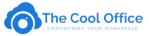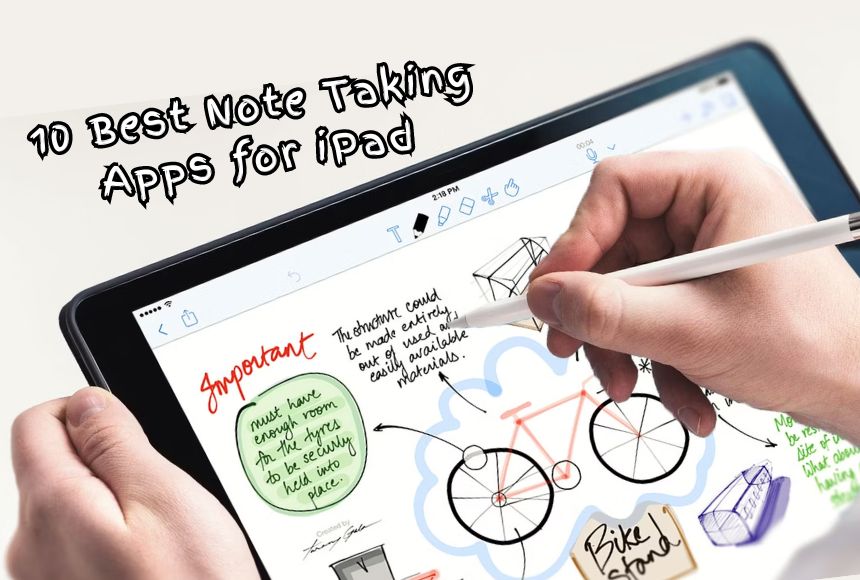Asana vs. Monday: Which One is Better?

15 Best Comfy Gaming Chairs for Ultimate Relaxation
2023-08-24
15+ Cool Table Lamps for Your Beautiful Room!
2023-08-29Are you tired of sifting through piles of unorganized tasks and struggling to keep your work on track?
The solution might be a click away with two powerful task management platforms: Asana and Monday. These tools stand out in the quest to streamline your workflow and boost productivity. But how do they compare?
Join us on a journey to explore the depths of Asana and Monday and discover which one could revolutionize your work methods!
What is Asana?

Asana is like other software for managing tasks and projects.
It helps teams work together, plan tasks, and finish things on time. It’s a web-based tool that organizes tasks and stops the mess of emails. Big companies like Deloitte, Airbnb, Pinterest, and Dropbox use Asana.
People in 195 countries use Asana to work together and manage projects. It’s getting more popular around the world.
How Does Asana Work?
The main idea behind Asana is to save time on emails and meetings. It’s all about working together and getting things done faster. Asana is divided into different parts:
Workspaces are shared areas where people can work on tasks and projects together. You can have separate workspaces for different teams or clients.
β Projects: In each workspace, you can have projects. These are the main parts of your work. You can make them private or public and organize them using colors, tags, and priority.
β Tasks: Tasks are like to-do lists. You create tasks, add details, and track what needs to be done.
β Calendar: The calendar shows you all your upcoming tasks. You can switch between list and calendar views to see when things are due.
Some teams, however, look for alternatives to Asana. This is because of its price and other reasons. While Asana has many useful features, it might not fit everyone perfectly.
What is Monday?
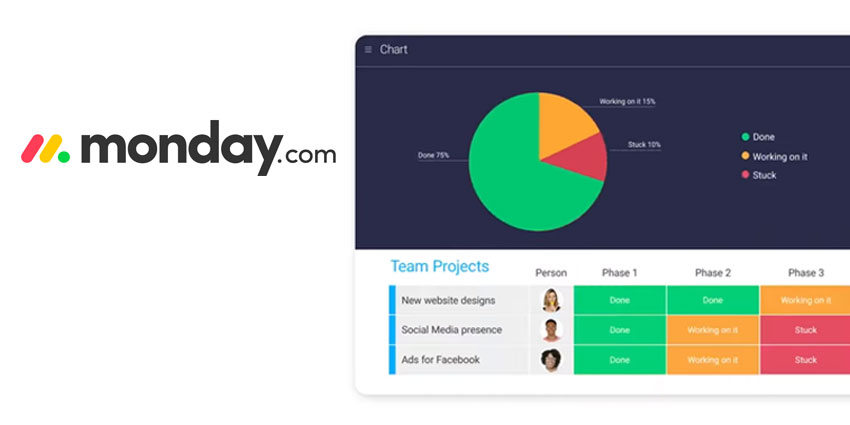
Monday is a platform that helps teams with their work.
It’s like an all-in-one place for managing tasks projects, and working together. It’s on the Internet, so you don’t need to install anything. It’s built to make your work easier. It started as a way for teams to work together, but now it can do even more. It can help with projects, customer relations, human resources, and software development.
They call it a Work OS, like a computer for work. You can use their templates or make your ways of working.
How Does Monday Work?
Monday.com is a helpful tool that works on the internet. Teams can use it to work together on projects, make schedules, and show projects in simple or detailed ways. People in various areas can find it useful, like:
β Teams that do software development or design
β Teams that work with customers, like sales and customer service
β Teams that handle marketing and creative work
β Teams that manage projects and portfolios
This tool is flexible, meaning it can be adjusted for any work. It can help teams stay organized and make their work smoother. It’s good for keeping track of customer interactions, planning marketing campaigns, managing projects, and working on products. You can even use it to automate parts of your work. It’s like having a computer that helps the team do their best work.
Asana vs. Monday: Which is better?
| Asana | Monday | |
| Free Plan | Yes | Yes |
| Integrations | 200+ integrations with unlimited actions | 50+ integrations with monthly action limits |
| Workflow Management | List, calendar, Gantt, and kanban views | Calendar, chart, Gantt, kanban, map, and timeline views |
| Setup | Task, project, and dashboard templates | Templates and prebuilt products for specific use cases |
Asana

PROS
β You can have unlimited projects, tasks, and storage no matter your plan.
β You can create custom templates for tasks.
β Each user gets their own “My Tasks” dashboard that they can personalize.
β A free plan is available for up to 15 users.
β You can try the Premium plan for free for 30 days.
CONS
β You can’t assign multiple team members to one task.
β There aren’t many options to export your data.
β The starting point for paid plans can be pricey.
β You might need time to adjust the software to match your team’s needs.
Monday
PROS
β It offers ready-made solutions for sales, development, and work management.
β The platform provides collaboration tools like virtual whiteboards.
β There are five pricing tiers to choose from.
β All plans come with 24/7 customer support.
β You can try the Pro plan for free for 14 days.
CONS
β The use of integrations is restricted based on your plan.
β Some plans have short activity logs.
β Task dependencies might not be as advanced as in other tools.
β There are limits on how much file storage you can have.

Asana vs. Monday: A detailed comparison
Round 1: Pricing
Regarding pricing, both Asana and monday.com follow a per-user charging model, which can be budget-friendly for small teams or businesses. Both platforms offer discounts for yearly billing, allowing you to save money by committing to a full year.
Both Asana and monday.com have different plans with various features, accommodating different budget ranges. Your choice depends on finding the right balance between features and costs for your team.
Asana’s pricing includes three plans:
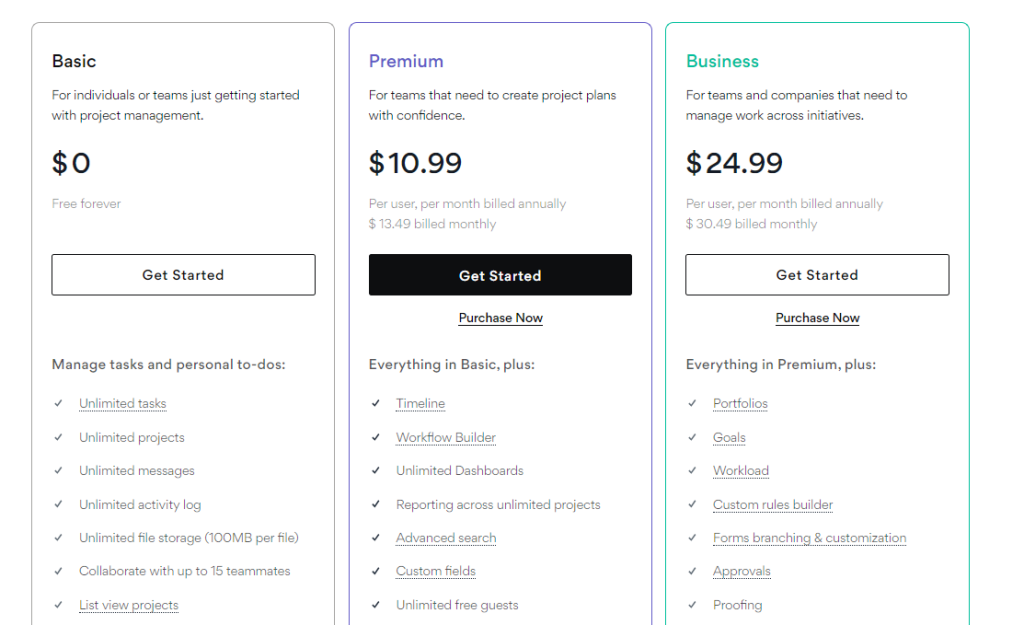
Basic: Free
Premium: $10.99 per user per month
Business: $24.99 per user per month
The free plan caters to small teams with essential project and task management tools. The Premium plan is favored by most teams, offering automation, unlimited free guest access, a Gantt Chart, and more. The Business plan adds portfolio management, time tracking, and resource management for teams handling multiple projects.
Monday.com offers five plan tiers for its work OS:
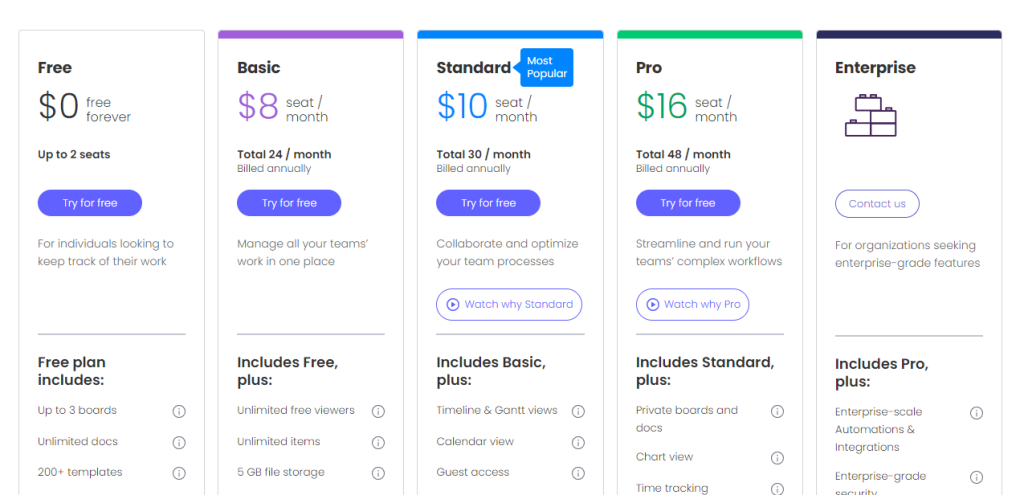
Individual: Free
Basic: $8 per user per month
Standard: $10 per user per month
Pro: $16 per user per month
Enterprise: Custom pricing
Even though monday.com has a free plan, it’s quite limited for most teams due to a two-user restriction. The Basic plan lacks important features like software integrations and calendar views. The mid-tier Standard or Pro plans are suitable for most businesses, priced between $10 and $16 per user per month. They provide software integrations, workflow automation, and various project views. The Pro plan offers an enhanced experience in these areas.
When it comes to pricing, both platforms are on par. Asana’s free plan is notable, but monday.com offers a more affordable advanced plan, resulting in a tie between the two options.
Round 2: Function
Asana and monday offer distinct features to help teams manage tasks and projects effectively. While Asana focuses on task management, monday.com allows for creating custom workflows across departments. Let’s explore the standout features of each platform.
| Sana’s Workload feature lets users assess team members’ busyness across projects. | Monday | |
| Features | Asana facilitates collaboration, breaking down large tasks into manageable subtasks. | Monday empowers organizations to craft tailored solutions. |
| Views | Asana provides views like List, Timeline, Calendar, Kanban boards, and Gantt charts. | With over 27 views like Kanban, Gantt, Calendar, Timeline, Map, and Chart. |
| Reporting | Asana offers universal reporting for tracking team performance and task statuses in real-time. | – |
| Workload | sana’s Workload feature lets users assess team members’ busyness across projects. | – |
| Automation | Asana’s Automation suite allows for creating custom rules to automate repetitive tasks. | Monday automates routine tasks to save time. Examples include sending reminders or initiating time tracking. |
| Dashboards | – | Monday offers clear project dashboards for quick status checks and data-driven decisions. |
| Collaboration | – | Monday centralizes communication and files, eliminating long email threads and unnecessary meetings. |
Round 3: Use experience
Comparing the ease of use between Asana and monday.com reveals that both platforms offer manageable interfaces. However, some users might find certain aspects challenging.
Asana Ease of Use:
Asana users generally find the platform easy to navigate, aided by its visual cues like colors, grids, and toggles. It encompasses essential project management features and offers a mobile app for on-the-go access. Some users mention a learning curve while getting accustomed to the software. Some users found it less intuitive to start using, requiring some time to grasp. Once users become familiar with it, Asana becomes relatively user-friendly. Some users desired improved ways to link tasks, projects, and dependencies.
Monday Ease of Use:
Users of monday.com describe the platform as intuitive and user-friendly, catering to those without extensive tech knowledge. Navigating the platform and utilizing features is straightforward, aided by a library of over 200 templates that streamline the starting process. New users might encounter initial challenges, but according to feedback, monday.com’s Support Team is prompt in addressing inquiries not covered by support articles. Users have noted it as one of the easiest, most comprehensive, and customizable platforms.
In summary, both Asana and monday.com offer user-friendly interfaces, although some initial learning might be required, particularly for newcomers. Users appreciate monday.com’s intuitive nature and responsive support, while Asana’s interface benefits from its visual aids.
Asana vs. Monday: Customer Reviews
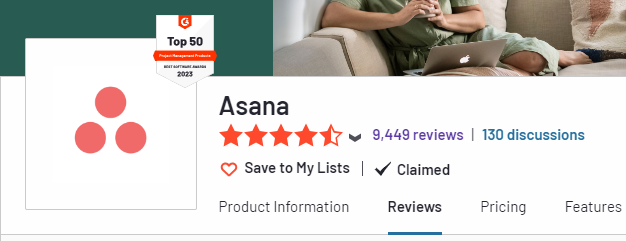

When deciding if software is right for your business, reading reviews from other customers on sites like G2 and TrustRadius is helpful. Both Asana and monday.com have good ratings on these platforms, with monday.com having the highest rating. This can give you insights into how well the software might work for your needs.
The End
As we wrap up our exploration of Asana and Monday, it’s clear that both platforms offer valuable features to enhance your work processes.
Whether you’re drawn to Asana’s focused task management capabilities or Monday’s versatility in building customized workflows, the choice ultimately rests on your team’s unique needs. Take a step forward with confidence, armed with the knowledge that whichever path you choose, you’re equipping yourself with a tool to conquer the chaos, amplify collaboration, and propel your projects toward success.
So, dive in, embrace innovation, and watch your work efficiency soar!
Author
-

Mia worked as a software engineer for 5 years and is well-versed in a variety of web applications. Her reviews shine a spotlight on the most innovative and user-friendly web applications that can streamline workflows, boost collaboration, and optimize project management for both remote and in-office teams.