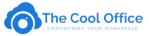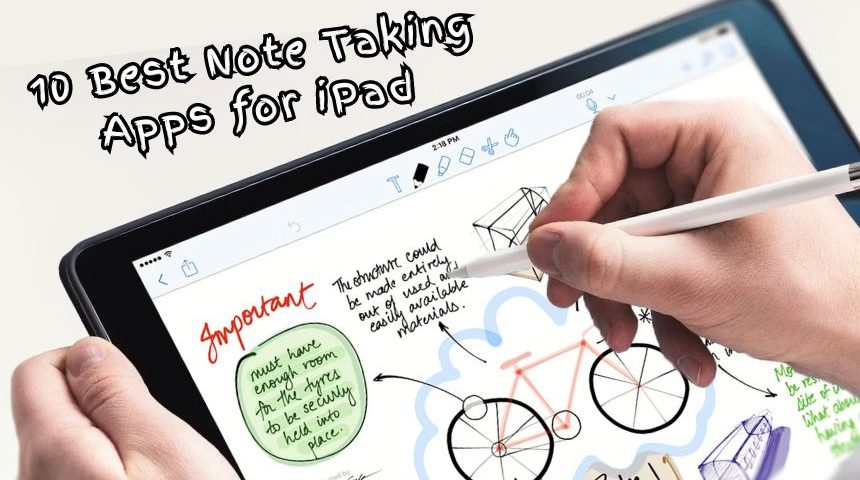10 Best Note Taking Apps for iPad That Will Skyrocket Your Grades to A+!

Are Noise Canceling Headphones Worth It? 100% Worth It!
2023-10-03
How to Change Age on TikTok? 2 Easy Ways!
2023-10-1710 Best Note Taking Apps for iPad That Will Skyrocket Your Grades to A+!
Are you suffering from the tedious task of taking notes? Are you always looking for your notebook?
Oh! You are not alone.
Don’t worry. Throw away your heavy notebook from now on! Get ready to elevate your note-taking experience. Having an iPad and Apple Pencil is just the beginning!
Anything else? Certainly!
The secret is in note-taking apps!
A great note-taking app for iPad can significantly improve the quality and efficiency of your notes. This crucial step will skyrocket your grades to A+!
In this article, we’ll introduce you to the 10 best note taking apps for iPad. Almost all of these apps have excellent ratings of 4.7+ stars and 1000+ positive reviews.
Now, we’ll reveal the unique features of these apps to ensure you find the best tool for your note-taking needs.
Without further ado, let’s explore them one by one!
10 Best Note Taking Apps for iPad
Best Overall – Notability

Rating: 4.7
Price: Free plan available; $14.99 per year for the premium plan.
Available on MAC/iPad/iPhone
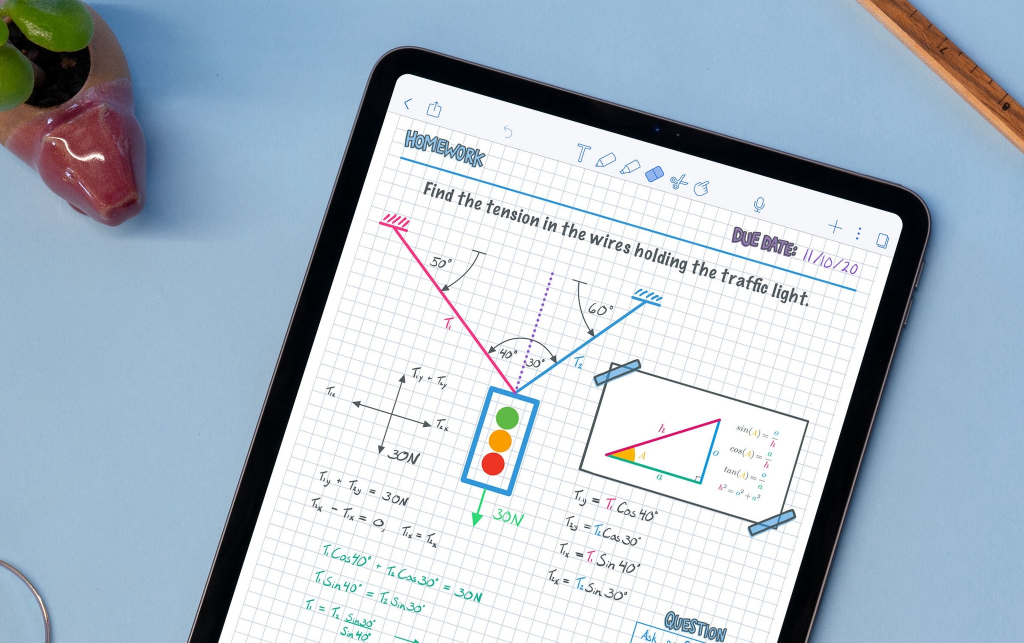
Pros
- Smooth handwriting effect
- Rich note-taking tools
- Flexible Scrolling(Horizontal&Vertical)
- Custom Fonts(3rdPartyApp Required)
- PDF annotation
- Password to protect notes
Cons
- Mobile devices only
With the above great features, Notability is one of the best note taking apps for iPad. It transforms mundane digital notes into dynamic, multimedia-rich documents.
Notability has you covered no matter you’re a student cramming for exams, a brainstorming professional, or a note-taking enthusiast. You can effortlessly jot down ideas, create a journal, or enhance your notes with special tools like ink and highlighters.
But wait, there’s more! Notability doubles as your reliable PDF sidekick. Need to annotate an e-book or a research paper? No problem! With Notability, you can do that anytime, anywhere.
User reviews:
“I used it everyday and have nearly 1000 separate articles and notes within it. I am at the end of my doctorate and have found that I nearly live out of my iPad and mostly this app.”
Best All-in-One Note-Taking App – Goodnotes

Rating: 4.8
Price: Limited free plan available; $9.99/year subscription or $29.99 one-time purchase from the App Store for the full version.
Available on: Mac/iPad/iPhone/PC/Android
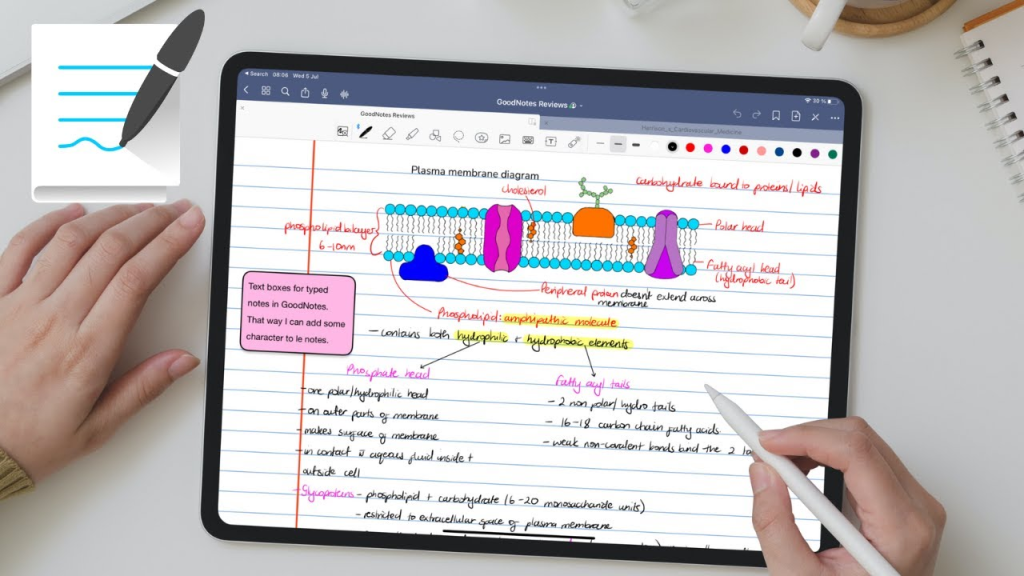
Pros
- Creating, organizing, and annotating notes are easy
- Allows multiple input techniques (handwriting, typing, and sketching)
- Powerful search function
- Provides PDF annotation and document scanning functions
- Cloud storage service
Cons
- Unable to automatically convert handwriting
- Ability to sync is slow
As the “Best All-in-One Notes App,” Goodnotes offers unparalleled versatility, allowing you to take notes, compose songs, annotate PDFs, and more.
Say goodbye to boring, generic notebooks because Goodnotes lets you make each one truly your own. You can swiftly access your favorite tools, import your plans, and even create groups for added storage – all at your fingertips.
Thanks to its intuitive design, navigating through your notes and designs becomes a breeze. With Goodnotes, the chaos of disorganization is a thing of the past, and the era of stylish, structured notes has arrived!
User reviews:
“Honestly, I really enjoy using this app! If you are thinking about starting/transitioning to digital note-taking/journaling, this is a great app. I love using my Apple Pencil to handwrite notes in it, and it’s great to be able to easily import a pdf that I can mark up.”
Best Essay Reading Partner – LiquidText

Rating: 4.6
Price: Free plan available; $49.99 for Pro (one-time purchase per platform); $7.99/month for LIVE
Available on iPad/Mac/Windows 10
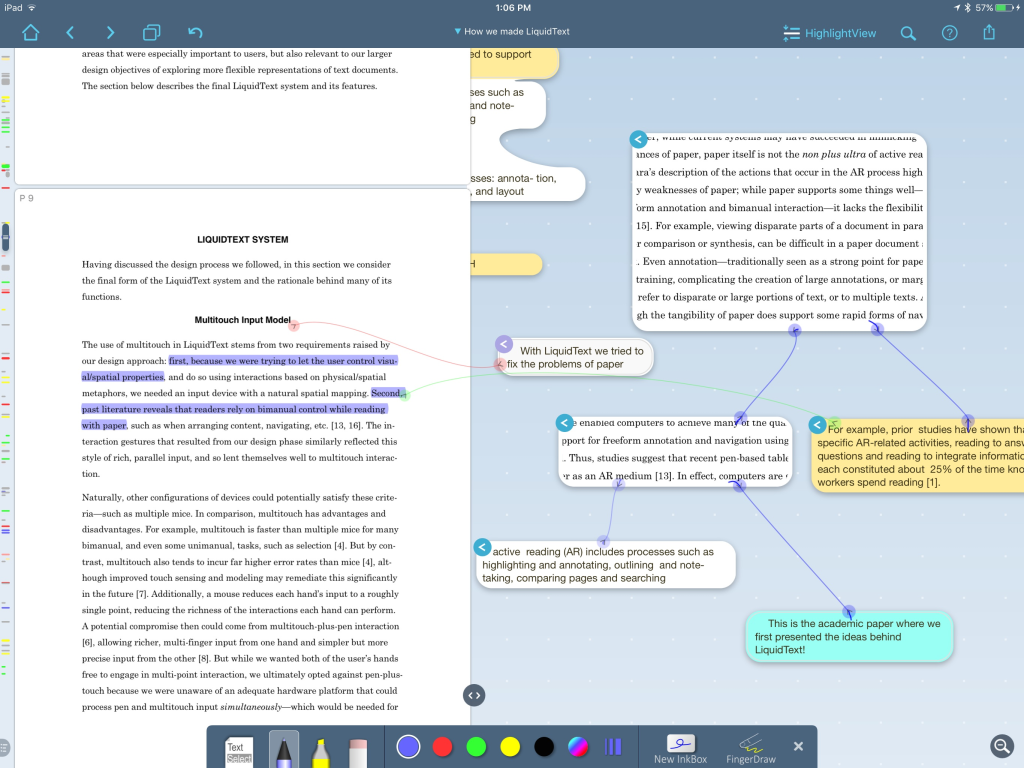
Pros
- Smooth handwriting effect
- Rich note-taking tools
- Flexible Scrolling(Horizontal&Vertical)
- Custom Fonts(3rdPartyApp Required)
- PDF annotation
- Password to protect notes
Cons
- Unable to handle very large files
- Floating toolbar affects document usage
LiquidText is more than just a note-taking app. It’s an interactive tool for learning and research. It is a flexible platform for breaking down, linking, and combining information.
With LiquidText, you can cozy up with your digital paper like the real thing. Highlight to your heart’s content, scribble notes in the margins, and when inspiration strikes, grab that golden nugget of text and drag it onto your workspace.
These text snippets turn into removable cards, so you can sort, connect, and structure your learning how you see fit.
With LiquidText, learning is no longer a chore.
User reviews:
“The ease with which it allows me to engage with the text: it helps me pinpoint the important, the useful, and underline the impressive lines distinctly.”
Mukund G., 2022
Best Notetaking Assistant – Microsoft OneNote

Rating: 4.7
Price: Free! (Note: 100GB of storage is available for $1.99 per month)
Available on iPad/Mac/PC/Android
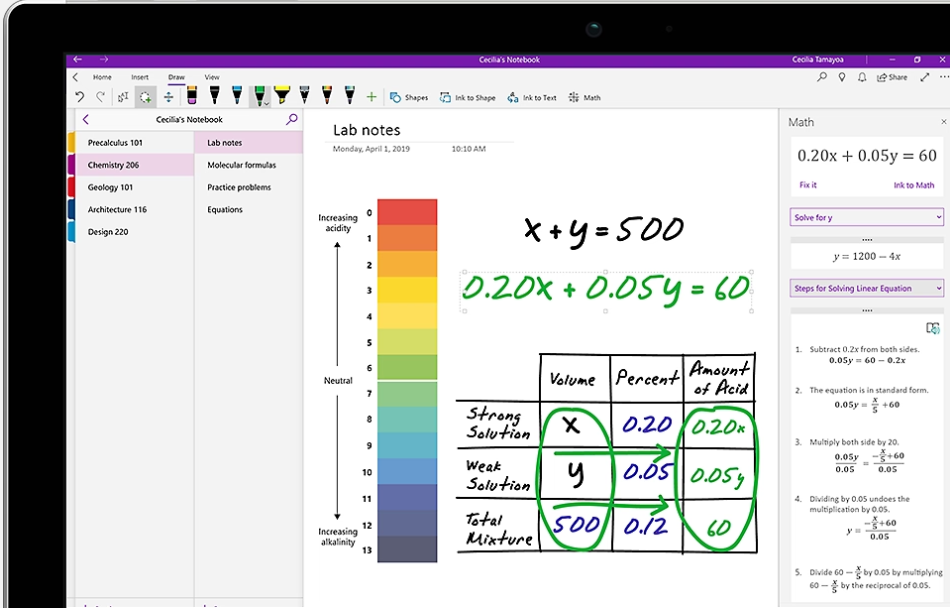
Pros
- Free version includes all features
- Unique ink color picker
- Math Assistant
- Excellent organizational tools
- Free-form placement of text, drawings, and attachments
- Excellent web clipper
Cons
- Local storage only offered under Windows
- Limited OCR
Many people love Microsoft OneNote, a famous free application that has become a trusted friend for thousands of people who want to take better notes.
OneNote is different from many other note-taking apps because it combines typing and drawing into a single experience. Users can quickly access various writing tools by clicking the Draw tab at the top of the screen. They don’t have to switch modes or regions.
OneNote is even more useful because it works with other Microsoft programs like OneDrive, Word, and Excel. It can easily add these tools to its built-in planning tools, making it the best notetaking assistant for students.
User reviews:
“This is my go-to app for jotting down notes, ideas, and pretty much anything I want to do with mental organization. There is nothing that this app has not thought of.”
Rian Sigourney Ford, 09/26/2023
Best NoteTaking App for Creatives – CollaNote
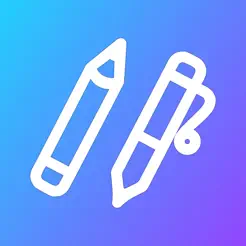
Rating: 4.9
Price: Free version available; $11.90 one-time purchase.
Available on iPad/iPhone

Pros
- Powerful note-taking toolkit
- Free creation page
- Collaborate in groups or share notes
- Efficient multimedia import
- Bookmark function
Cons
- No paper size options
- No auto backup
CollaNote’s reliability and ease of use, combined with its clean and simple design, make it a favorite among users.
But what really makes CollaNote the “best creative note-taking app” is its large selection of unique pens and brushes. From precise vector pens to art and even 3D paintings, CollaNote provides users with tons of tools to animate their notes. It’s not just about writing things down. It’s about injecting creativity and energy into your notes.
CollaNote makes it easy to master a variety of pen types and styles. The app’s unique pressure sensitivity feature intelligently adjusts text size based on the pressure you apply with Apple Pencil, providing a seamless note-taking experience.
User reviews:
“You can tell that the person who developed this app did so with students in mind—there are so many useful, convenient features that make note-taking and studying very easy, and all of it is FREE…”
Woowoowoowooooo, 05/01/2023
Best Handwriting-to-Text Note Taking App – Nebo

Rating: 4.7
Price: Free; unlock all features with a one-time payment of $8.99
Available on: Mac/iPad/iPhone/Windows/Android
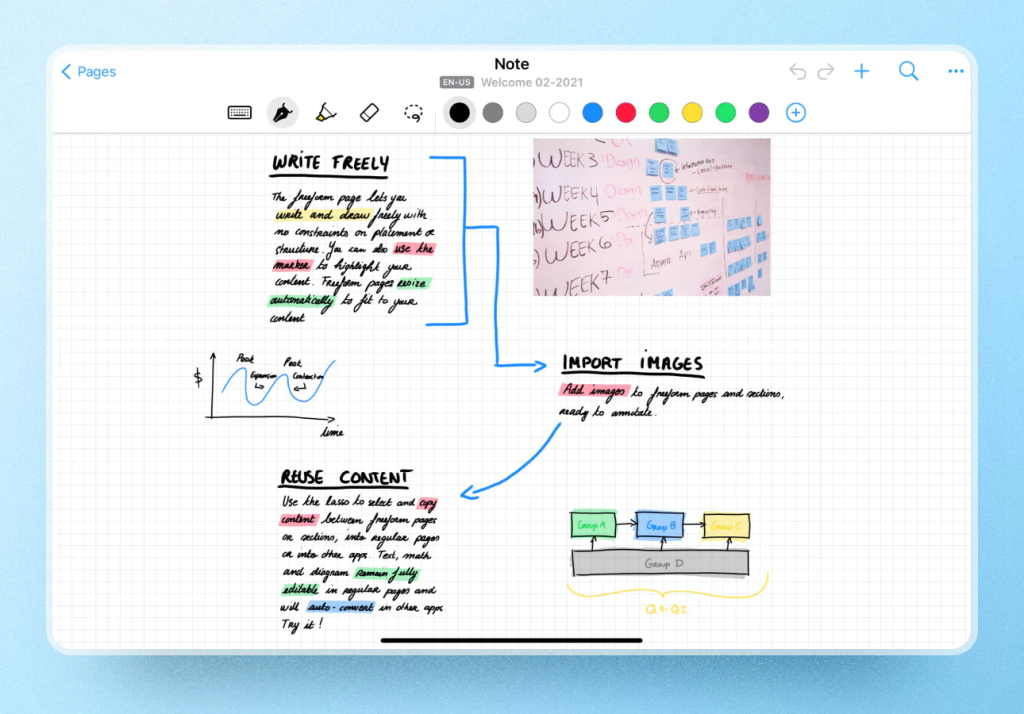
Pros
- Seamless Handwriting and Typed Text Integration
- Edit Typed Text with a Stylus
- Supports 66 OCR languages
- An infinite canvas
- PDFs for annotation
Cons
- No support for multiple instances
- You can’t drag & drop images
- No recycle bin
Nebo as one of the best note taking apps for iPad that cleverly combines how easy it is to type with how natural it feels to write by hand. This makes it a unique and flexible way to take notes.
Nebo has a free-form drawing tool on its comment page, but the instruction page is where the app really shines. The fact that Nebo can read notes in real-time makes it stand out. The app reads your handwriting notes as you write and quickly turns them into typed text, showing how well it understands your writing.
User reviews:
“I have been a writer my entire adult life: books, poetry, journals. While I will most likely forever regret never writing with pen and paper, I will also forever be grateful to the writing gods of this app...“
Kurt Brindley, 02/16/2023
Best Productivity-Boosting App – Evernote
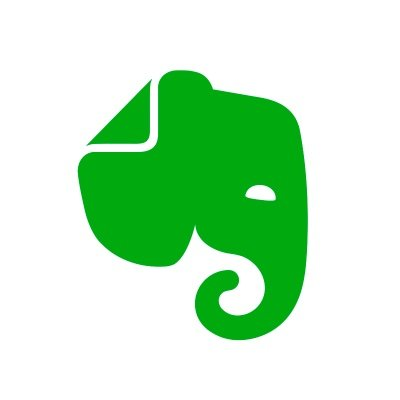
Rating: 4.7
Price: Limited free plan; $14.99/month or $129.99/year
Available on: Mac/iPad/iPhone/PC/Android
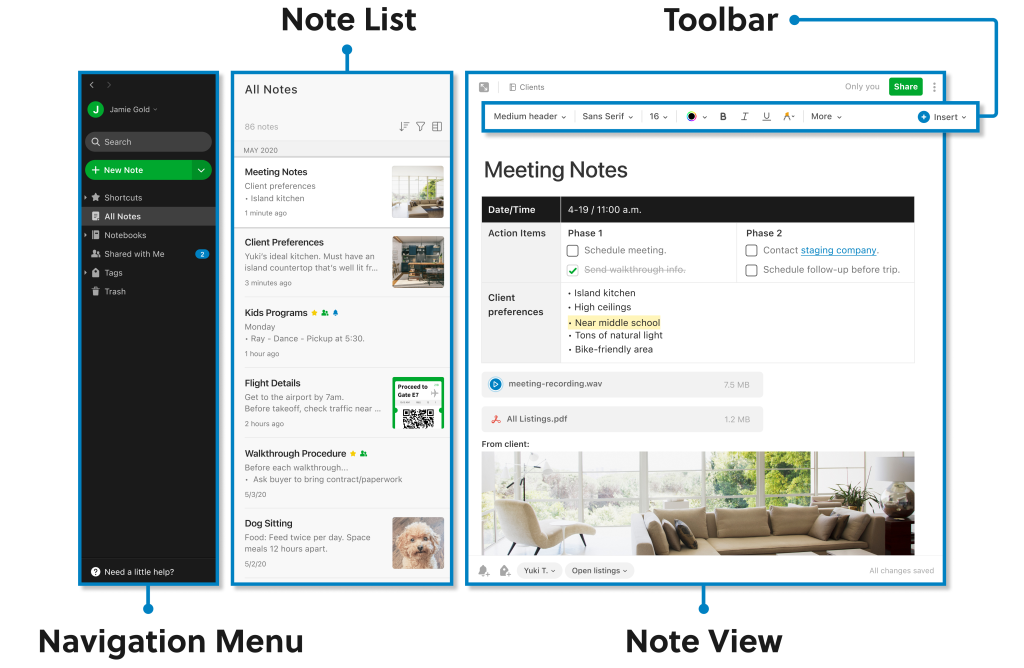
Pros
- Dedicated Task Section
- Structured Formatting
- Robust Web Clipper
- Cross-Platform Compatibility and Real-Time Syncing
Cons
- Notes cannot be accessed while offline
Why is Evernote hailed as the ultimate productivity note-taking app? Because it’s designed to increase your productivity and simplify your tasks.
With Evernote, you are the master of your information and there are no boundaries to customization. But the app is about more than taking notes. The tasks feature simplifies to-do list management, making tasks a breeze.
Evernote takes note-taking to a new dimension with a treasure trove of more than 50 templates tailored for work, school, and personal use. Not only do these templates simplify the note-writing process, but they also ensure that every note you make meets your specific needs.
With Evernote, taking notes becomes an efficient and easy experience.
User reviews:
“I’ve been excited to see the innovation the new leadership team has brought to the table in a year. Tasks are a game changer, and Gmail and Google Calendar sync has greatly improved my productivity.”
Danny888, 07/28/2021
Best Research and Study Aid – MarginNote 3

Rating: 4.7
Price: Free version, $12.99 for full version.
Available on: Mac/iPad/iPhone
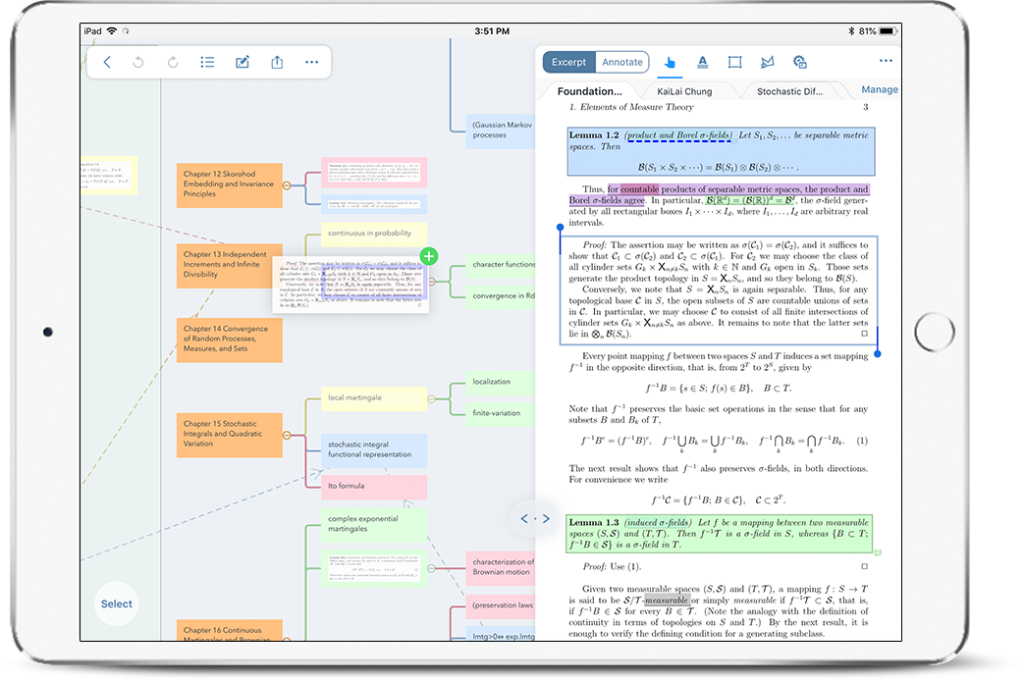
Pros
- Editable and Annotated Notes
- Flashcard Review
- Auto Add to MindMap Tool
Cons
- Synchronicity lag
- No auto backup
Well, meet MarginNote, one of the best note taking apps for iPad.
It helps you analyze documents, highlight text, take notes, and organize documents easily. You can highlight and annotate PDFs or extract interesting text snippets for deeper exploration. It’s also your study companion, allowing you to create notes, flashcards, mind maps, and study plans.
MarginNote keeps everything neat and organized, so you can focus on studying, not hunting for lost notes. With MarginNote, learning is no longer about chaos, but about achieving goals.
User reviews:
It’s not a perfect system, but it’s very useful. Navigation comes into play when working with mind map areas. The developer deserves 5 stars for a very useful and full-featured app. In most cases, it works very well.”
Bradam, 01/26/2023
The Simplest Notetaking Partner – Apple Notes

Rating: 4.7
Price: Free!
Available on: Mac/iPad/iPhone/Apple Watch
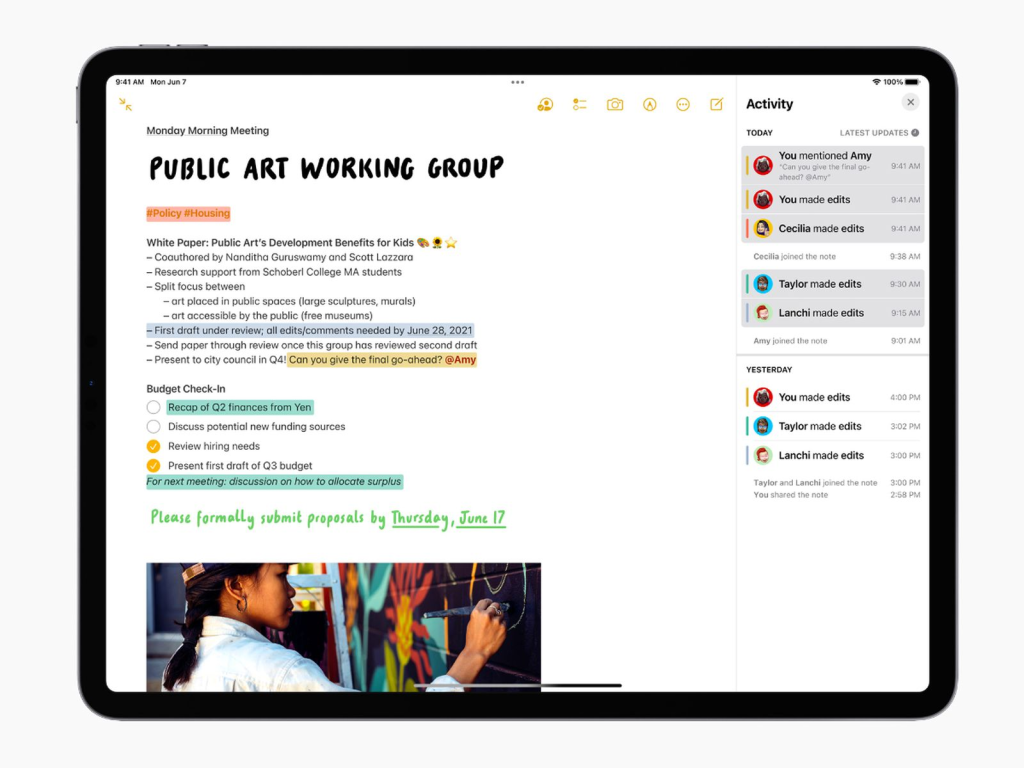
Pros
- Supports handwriting and typing
- Color with Apple Pencil
- Recognize handwritten data
- Native iCloud sync
Cons
- Limited Formatting and Customization
- No Version History
Since first launching on iOS in 2007, Apple Notes has evolved into “the simplest note-taking companion” for digital note-taking.
This classic app has evolved into a one-stop destination for your note-taking needs. It’s a digital toolbox filled with pens, highlighters, and other nifty tools. You can arrange the menus on the screen any way you like. This turns your workspace into the perfect digital canvas.
But its spreadsheet and real-time task capabilities are what really sets Apple Notes apart. It makes organizing data and managing to-do lists very easy.
User reviews:
“It seems like a simple little app at first, but there’s so much beneath the hood, that is brilliantly hidden from the user. It is not just minimalism done right, it is minimalism done PERFECT.”
Dr. 7 Schwartz, 09/03/2022
Best Aesthetically Pleasing NoteTaking App – Zoho Notebook
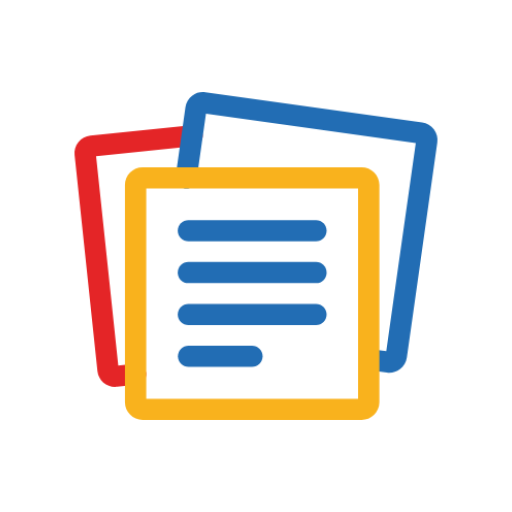
Rating: 4.7
Price: Limited free version, $1.99/mo, $19.99/yr, or $49.99/3yrs for the full version.
Available on Mac/iPad/iPhone/Windows/Android/Linux

Pros
- Beautiful UI and artwork
- Post-it note appearance
- Smart card
- Password protection
- Real-time collaboration
Cons
- No list view
- To-do list has no subtasks
Zoho Notebook won the 2016 App Store App of the Year title. Thanks to its proprietary cloud service, it provides seamless synchronization across various platforms and devices.
But what really makes Zoho Notebook the “most beautiful note-taking app” is its unique look and innovative approach to user experience design. It’s practical and visually appealing, making the note-taking process engaging and enjoyable.
With its diverse array of cards, including lists, voice files, sketches, and more, Zoho Notebook can handle various note-taking tasks, making it a versatile tool for all your note-taking needs.
User reviews:
“I love the tags, customization (personal wallpapers for folders), easy PDF converter/sharing, easy app integration with other apps… the list goes on.”
mpaul389, 06/04/2022
Other Note Taking Apps for iPad—Don’t Support Apple Pencil
In addition to the above 10 note-taking apps we recommend, there are several other apps you can consider:
- Notion: While it doesn’t currently support Apple Pencil, Notion stands out for its powerful database capabilities, making it ideal for creating a digital second brain.
- Bear: Bear is a great choice for those who prefer writing in Markdown. While widespread Apple Pencil support is currently lacking, it’s expected to be enhanced in a future update.
- Noteful: Noteful provides a unique feature – multi-layered notes. You can type or handwrite on these layers and choose to show or hide any of them. It’s like a simple Photoshop.
What Features Do the Best Note taking Apps for iPad Have?
For an iPad note-taking app to be deemed the best, it should encompass the following 5 key features:
- Apple Pencil Support: The ideal note-taking app should take full advantage of Apple Pencil features, such as pressure sensitivity and tilt support, to mimic the feel of writing on paper.
- Organizational Tools: A good note-taking app should provide effective organizational tools. These include folders or “notebooks,” categories, tags, and other features.
- Multi-device sync: Since your iPad may not be your primary work device, the app should allow you to access your notes from all your devices easily.
- Export and sharing options: The ability to save notes as PDF is essential for archiving, printing, or emailing.
- Productivity enhancer: Note-taking apps should offer features like recording, link and media import, and handwriting recognition to increase productivity.
Considering these 5 points, you can identify a note-taking app that best suits your needs.
Note-taking: Handwritten or Typed?

There’s no definitive rule when it comes to note-taking. One of the initial decisions you’ll need to make is whether to go the traditional route of handwriting your notes or typing.
Various studies suggest handwriting notes are more beneficial than typing them on a laptop.
Much like pen and paper, handwriting might be slower, but it allows your brain more time to process and absorb the information you’re jotting down. On the other hand, while typing is undoubtedly more efficient, many note-takers find that digitally created notes don’t have the same lasting impact as those written by hand.
Given this, the majority of the apps we’ll be discussing are designed with the intention of handwriting your digital notes using your iPad and Apple Pencil.
Remember that note-taking is vital to learning regardless of your chosen method. Crafting effective notes has been shown to boost memory recall and enhance study sessions, leading to improved academic performance.
Discover the best app and note-taking system that suits your style, and stick with it!
Want to Improve Your Note-taking Skills? That’s it!
Alright, you’ve got the 10 best note-taking apps for iPad. Let’s talk about how to take notes more effectively:
â—Ź Review regularly: Just like a muscle, your memory needs regular exercise. So ditch the last-minute cramming and exercise your brain with frequent note reviews.
â—Ź The power of pictures: Who says notes have to be all text? Unleash your inner Picasso and sketch out your ideas. Alternatively, a quick Google image search can do the trick.
â—Ź Color Coding: Love color coding? Try coloring key points to enhance your memory. But not too much.
â—Ź Keep it short and to the point: Think of your notes as Twitter. Your space is limited. Pick the key points to write!
â—Ź Shortcut Central: Use abbreviations and symbols to speed up your note-taking.
â—Ź Question Time: If something is confusing you, write it down. Find the answer in subsequent studies. Don’t bury problems.
So, guys, with these tips, you’re ready to conquer the world…or at least your next class.
Final Thought
In the world of digital notes, the possibilities are endless, and so are the variety of tastes and styles. You can choose your favorite one from the above 10 best note taking apps for iPad and stick with it.
This is a powerful tool that can improve your learning and productivity. Don’t hesitate! Make your choice and start your wonderful note-taking journey!
Author
-

I am Sara Parker, a versatile freelance writer who specializes in writing articles in the fields of beauty, games, 3C consumer electronics, handbags, shoes and fashion. With my extensive experience and deep expertise in the field of freelance writing, I have gained widespread reputation and recognition among readers and clients.